¶ Teacher Dashboard
The Teacher Dashboard provides an overview of your selected class’s current academic status. You can quickly view key metrics, identify data that needs attention, and access tools related to student performance and classroom management from one place.
¶ Dashboard Overview
When you open the Teacher Dashboard, you will see the selected class and subject at the top. The dashboard displays real-time data based on assignments, student performance, attendance, and grading information.
¶ Summary Cards
The top section of the dashboard shows summary cards with the following information:
- Earned Grade – Displays the average grade earned by students in the class based on current grading data.
- Assignments – Shows the total number of assignments created for the selected subject/class.
- Absent Today – Indicates how many students are marked as absent for today.
These cards give you a quick snapshot of class activity and performance.
¶ Missing Academic Data
Below the summary cards, the dashboard highlights any missing academic data:
- Missing Grading Categories – Indicates the number of grading categories that have not yet been defined for this subject.
- Missing Marks – Displays the total number of marks that still need to be entered across all assignments and assessments.
This helps you quickly identify gaps in your gradebook setup and mark entries.
¶ Students Performance
The Students Performance section visualizes classroom risk levels using a segmented performance bar. Each segment represents a group of students based on current performance indicators:
- High Risk – Students who may need immediate support.
- Medium Risk – Students who are showing signs of academic challenges.
- Low Risk – Students performing slightly below expectations.
- No Risk – Students performing well and meeting expectations.
Each segment shows the number of students in that risk category, helping you identify where to focus your attention.
The dashboard updates automatically when new grades, marks, or attendance entries are made.
¶ Class Selector & Enrollment
At the bottom of the dashboard:
- Class Panel – A dropdown that displays the currently selected class and subject.
- Enrolled Students Count – Shows the total number of students enrolled in the selected class.
Use the class selector to switch between your assigned classes and view different dashboards.
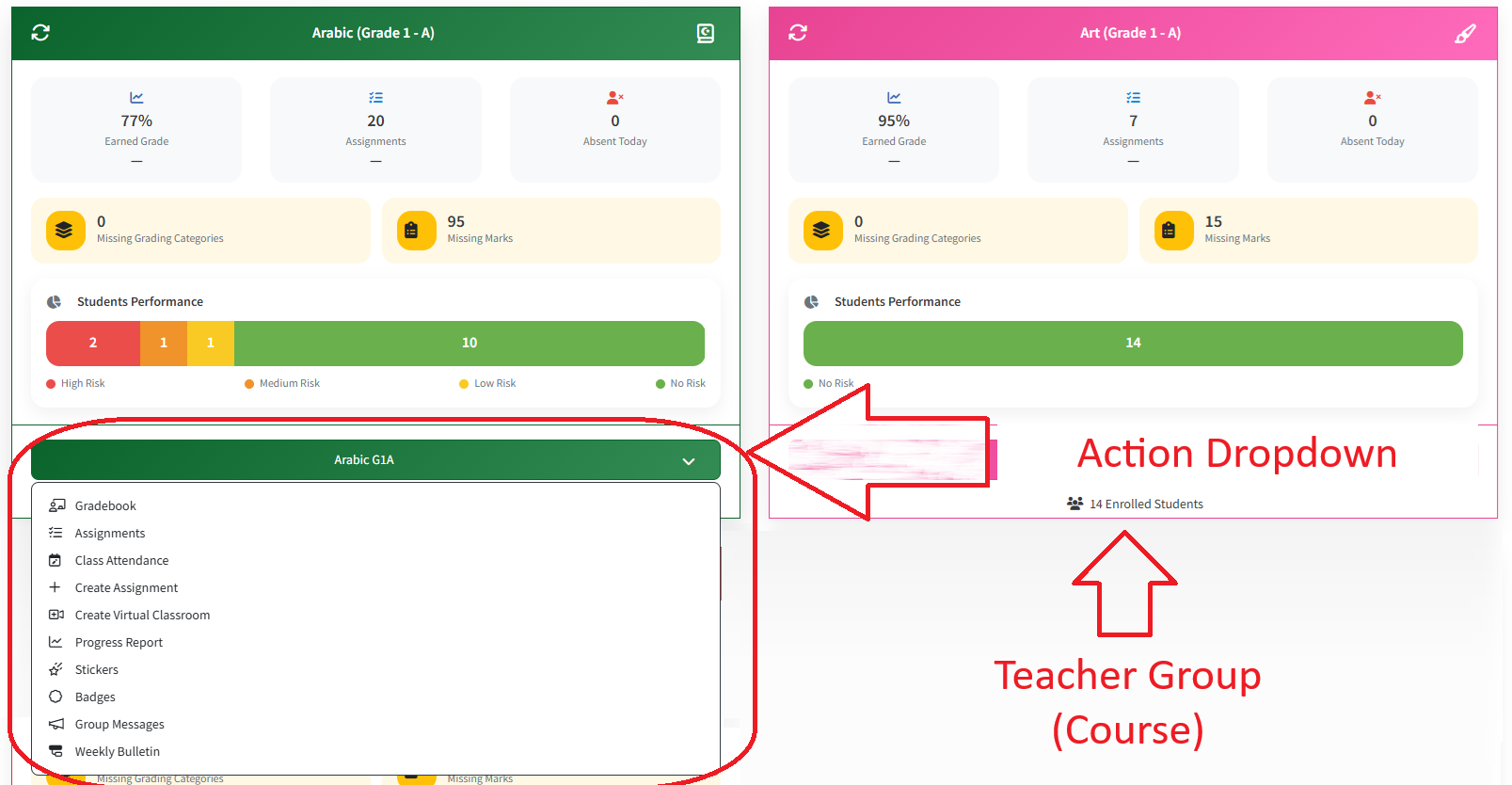
¶ Using the Dashboard
From the Teacher Dashboard, you can access additional tools related to your selected class:
- Gradebook where all the teacher's grades for each created assignment are stored.
- Assignments the interactive assignment that supports autocorrection.
- Class Attendance Allows teachers to take attendance during each class session. During virtual classroom class, attendance is handled automatically.
- Virtual Classroom Online Audio/Video and screen sharing Virtual Classroom with your students.
- Stickers are digital stickers that can be sent to your students as rewards.
- Badges are personalized & uniquely crafted by you or another teacher, which awards flasks to the selected students.
- Group Messages where you can send mass private messages to one or more classes with a single click to both students and parents.
- Messages History is a brief summary of group message history, statistics, and the ability to retract group messages.
The teacher group dropdown can have more items than the mentioned items on the above list and this depends on your school's configuration