¶ Group Message
Group message is a tool for teachers to send private messages to all parents or/and students of single or multiple selected teachers group with a single action.
To access group messages, you must first select any of your active teacher group's quick menu from your SCL dashboard, then click on Group Message.
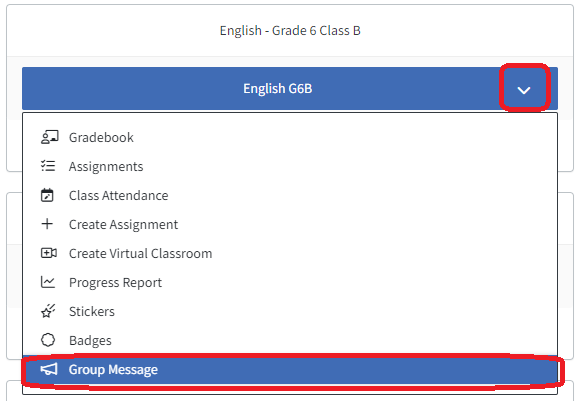
- Click on Send To input to select to which group you are sending this Message: Parents or/and Students.
- Click on Teacher Group(s) input to add more teacher groups in the same Message.
- You can click Choose Files to Upload to attach files to send with your Message. You can multiple-select files or drag and drop them.
- Once you are ready to send the Message, you only need to click on Send Message from the bottom of the page.
Any sent Group Messages can be retracted from Messages History