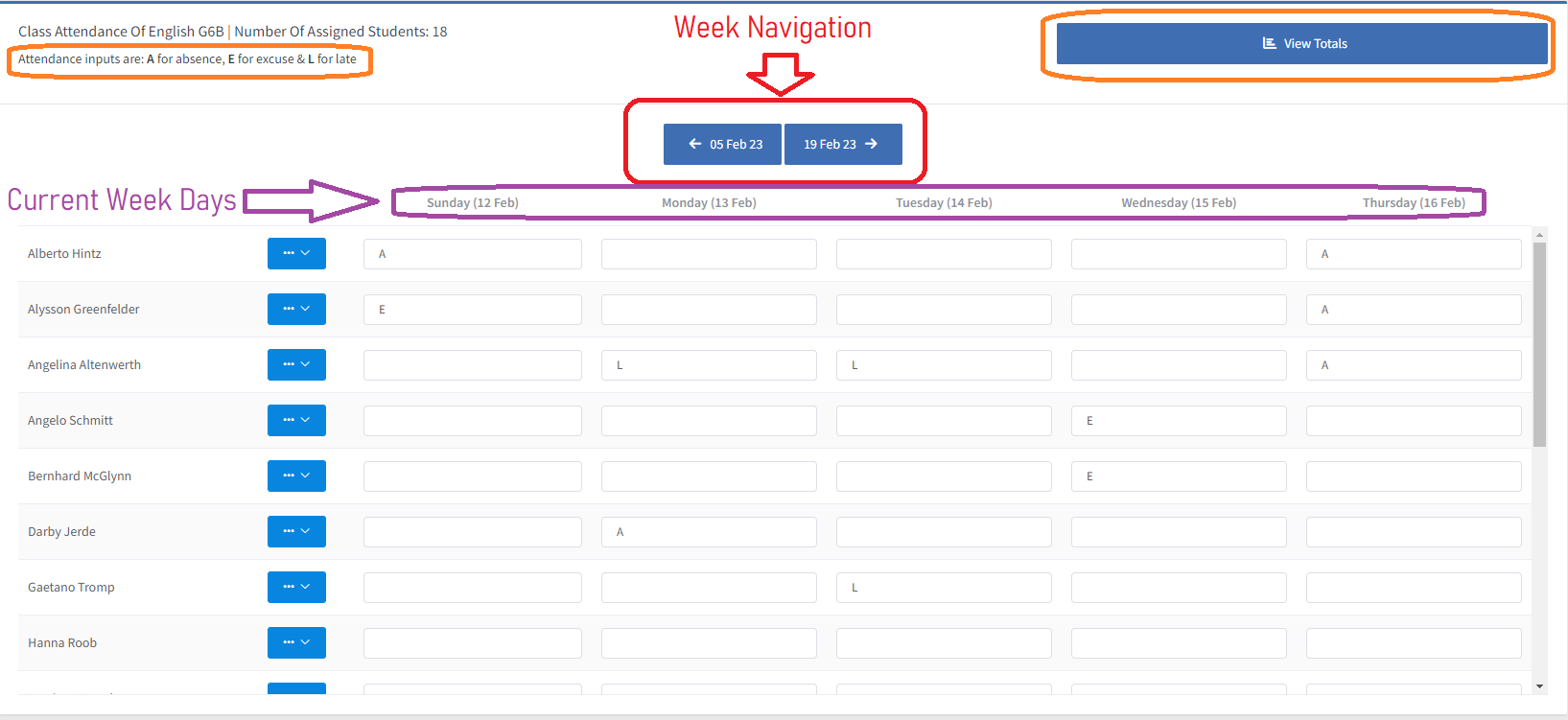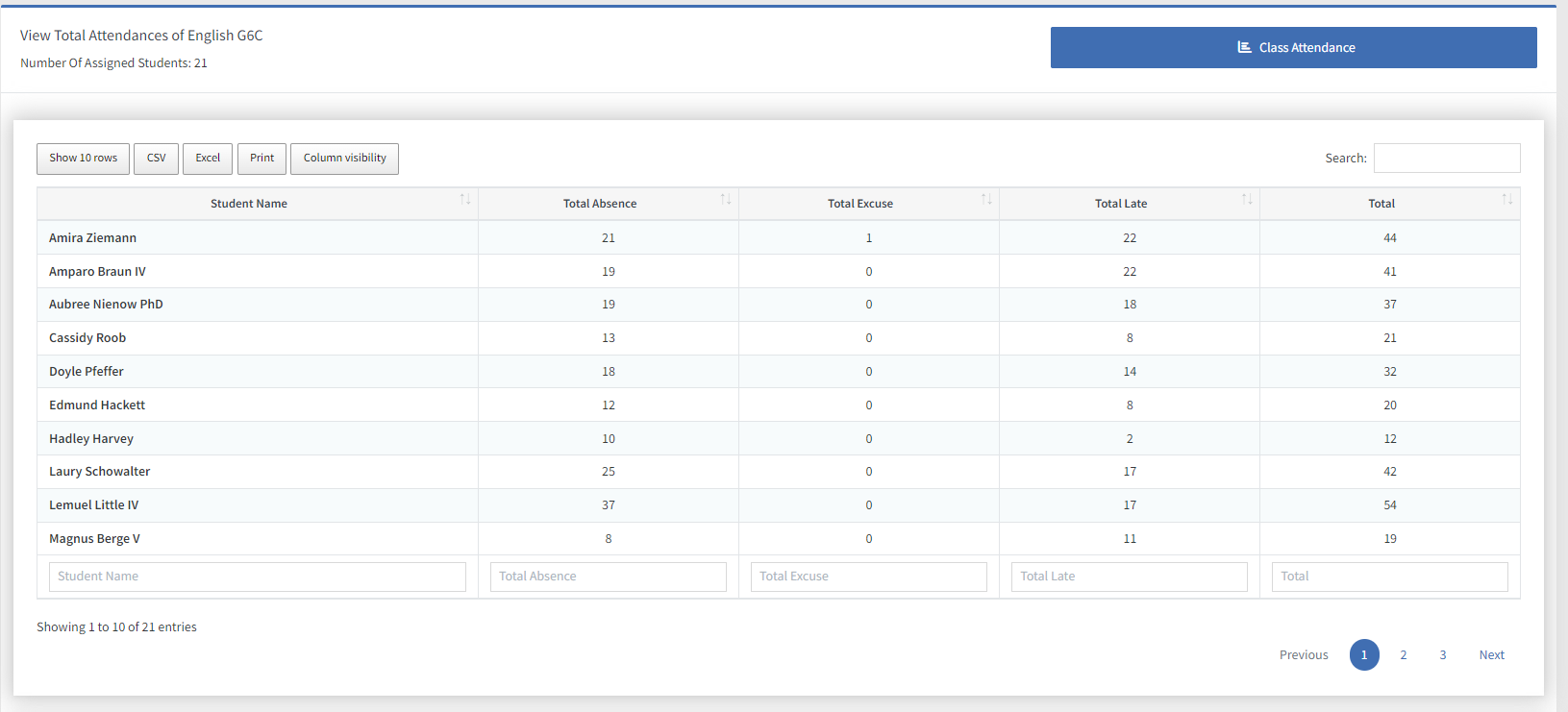¶ Class Attendance
Class attendance allows teachers to take attendance of students per session.
This tool enables teachers to track students who are continuously late or not attending class sessions.
- To create a class attendance, click on Dashboard and select your Teacher group, then Class Attendance.
- Class Attendance shows the current week; in order to change dates, use the left or right arrows to see the previous or next week.
- Any blank input next to the student means that the student is present. You only can use the following inputs for each student on any day
A for absence.
E for an excuse.
L for late. - If a green indicator appears after inserting your input, it means that your request has been saved. To delete any entered input, just erase the entered letter.
- From the top right of the page, you can see View Totals this is where you can have a full report of all entered attendances for the whole academic year, and you can simply filter this report based on the selected dates required.