¶ Teacher Gradebook
Gradebook is where all your grading & assignments marking are stored, and it will be automatically calculated based on your subject criteria, which your school system administrator has preconfigured.
You can easily create any graded or/and ungraded Assignment by clicking "Create Assignment" on the top right of the page.
The created Assignment will be displayed in the grade book according to each assignment grading category and will be automatically calculated for each student's total grade per quarter or term using the grading category percentage weight; it may also show the grading scale if your school preconfigures it.
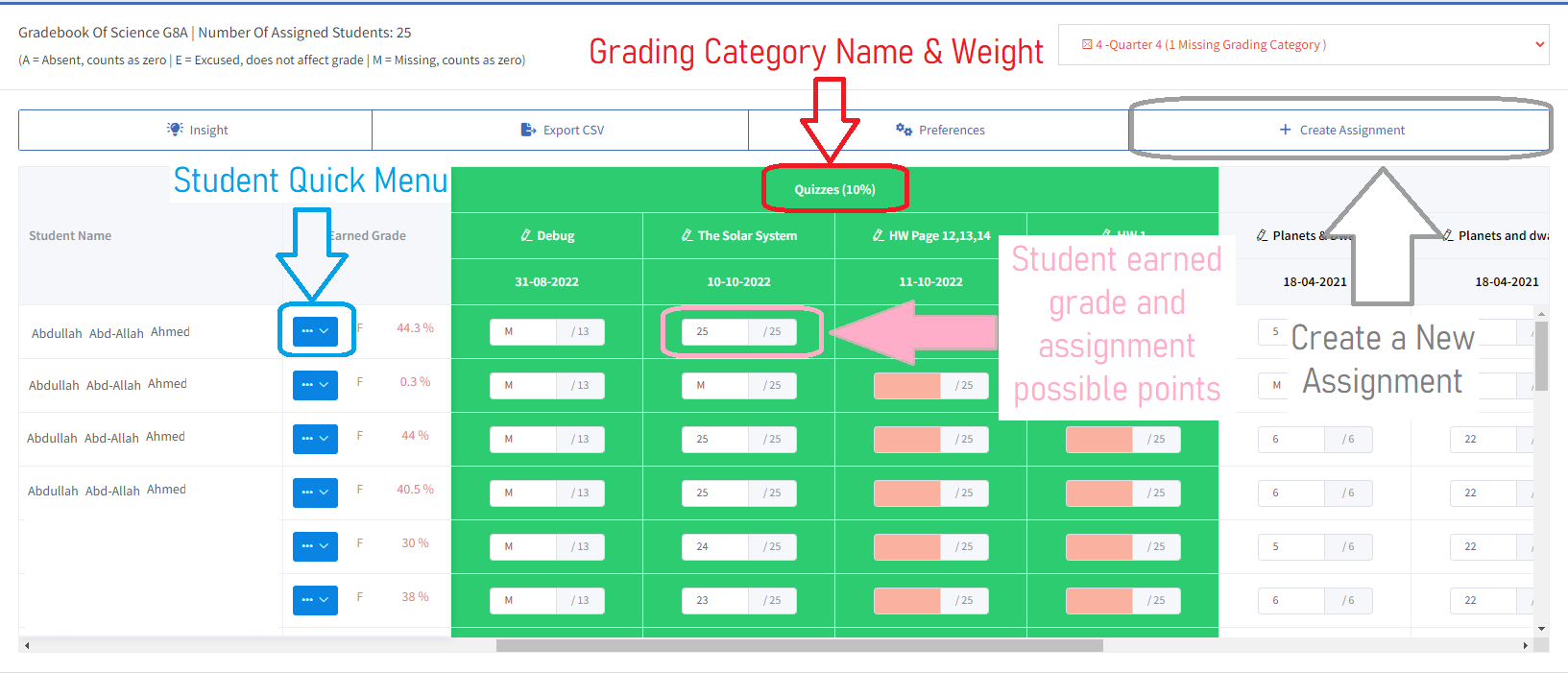
The assignment is separately calculated by converting each student assignment grade to a percentage, then getting the average percent of each grading category solely and weighting it to the grading category total weight.
- Student Quick Menu:
- You can check the student'sstudent's medical history & last clinic visit.
- Create a Behaviour Incident.
- Private Message Student's parent.
- Private Message Student.
- Open Student Gradebook.
- Open Student Progress.
- Gradebook Preferences, you can configure the display of your grade book based on the following:
- Assignment Filteration where you can only display assignments of the current week or month or per current quarter.
- Sorting Assignments by oldest or newest.
- Disable Gradebook colors that have been configured already by your school.
- Export CSV, Grades listed in the grade book can be exported in CSV format, which can be opened using Excel.
- Manage Assignment, where you can modify assignment details or make other changes to the selected Assignment. To manage the Assignment, you need to click on the assignment name.
Gradebook can be accessed by your supervisor or head of the department in readonly mode, also when the current quarter or term ended, the gradebook assignments cannot be modified any longer by the teacher.
If the school has the gradebook enabled for students or/and parents it will be available for them after your assignment's due date.