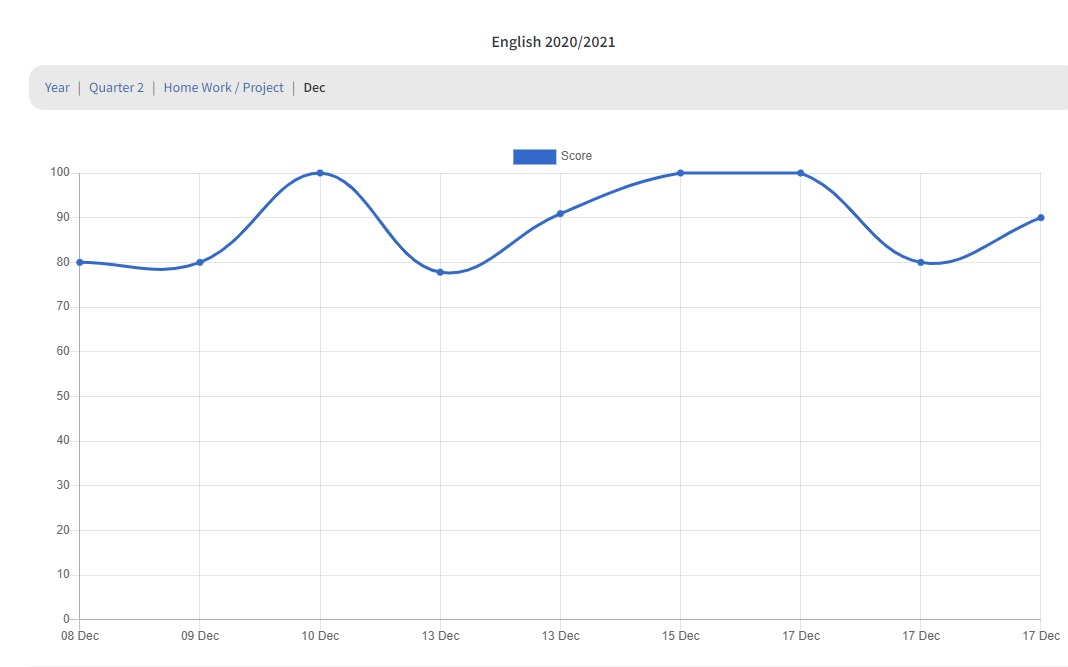¶ Student Progress
This 4-level report will visually display the student's progress in the current academic year. The four levels are:
- Student Progress in each quarter or term of the current academic year.
- Once you click on the displayed school quarter or term, then it will display the grading student progress in each grading category.
- Once you click on the Grading Category, it will display the student's progress every month of the selected grading category and school quarter/term.
- Once you click on the desired month, it will display the student's progress during the selected grading category and school quarter/term.
- Student Progress is a two-axis report displaying vertically the earned grade and horizontally the level information.
- This report is available for Teachers, HOD, parents and Students.
You can go back anytime to modify your selections by clicking on the breadcrumb toolbar.