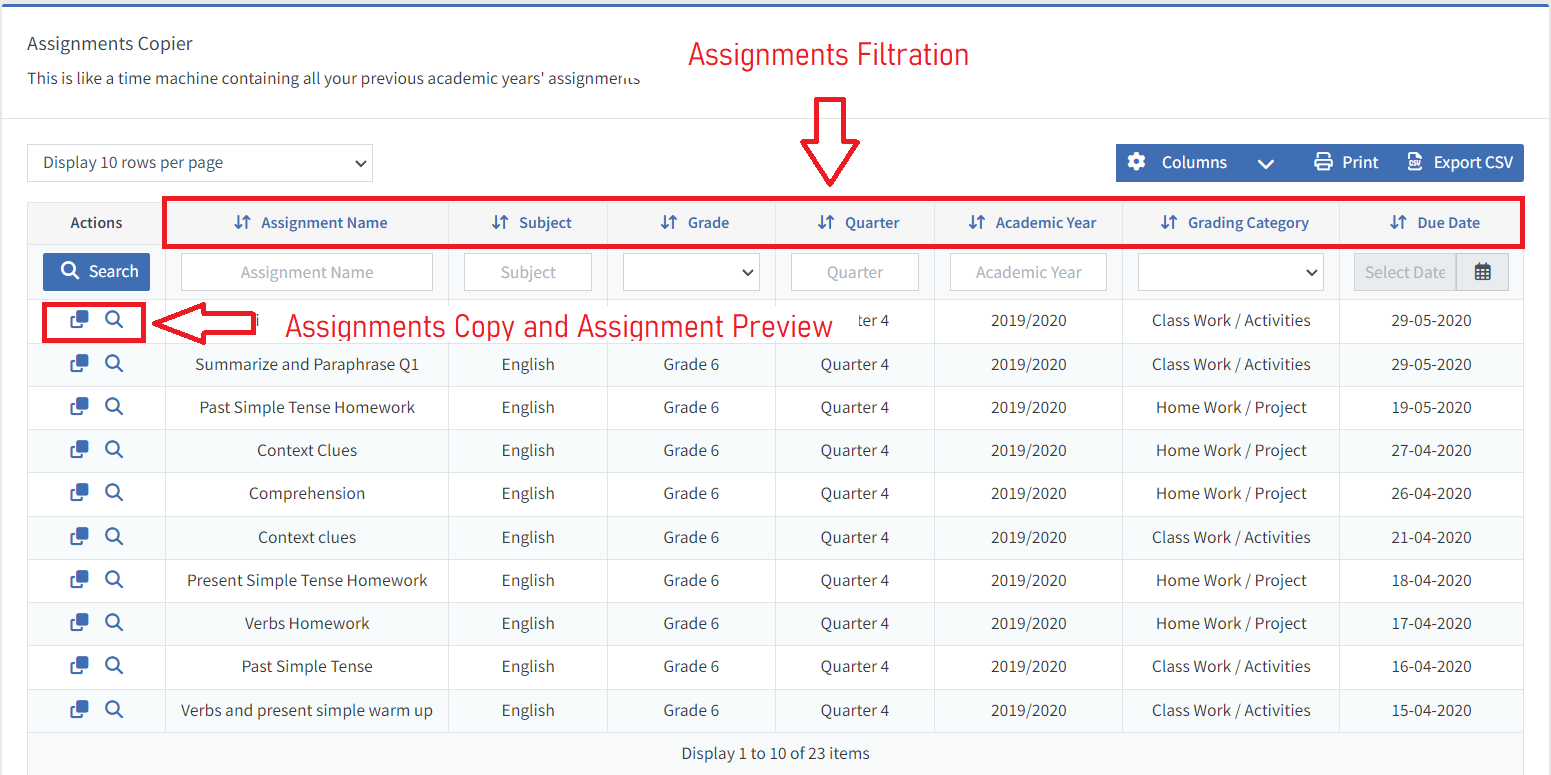¶ Assignments Copier
Suppose you have been using SCL for one or more academic years. In that case, Assignments Copier is a time saver where you can copy any of your previous academic year assignments to the current academic year privately without the need of sharing it across Questions Bank.
- To start, you need to select Assignments from the left menu, then click on Assignments Copier from the top right of the page.
- You will see that all previous academic year's assignments have been listed by Subject, Grade, Quarter, Academic Year, Due Date and Grading Category. You can use the filtration on any of these columns.
- You can preview any of your previous year's assignments by clicking on Preview Assignments.
- To copy it to your current academic year, just click on Copy Assignment.